Inkjet Transfers ~ that don't require a photocopy or laser print to work!
These were my 2 color images.
 This was my black and white image
This was my black and white image 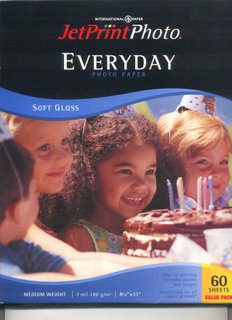
This is the paper I used

This was the water mister bottle I used
 This was the result on some tafeta like fabric
This was the result on some tafeta like fabric
The trick is the Brand of paper is very specific!
I originally got the idea and instructions from Nina Bagley
SUPPLIES:
Walmart JetPrint Photo Paper - GLOSSY (it must be a type of glossy photo paper by JetPrint)
Water in fine mister bottle (the finer, the better).
Image to print. this can be color, sepia or black and white.
Piece of paper, fabric or ? to transfer the image on to.
DIRECTIONS:
1. First Choose an image (or more than one ;-) and print it out on the JetPrint Photo Glossy Everyday Photo Paper. (Remember to print the image in reverse if there is any text or it will be backwards when it is transfered.)
2. Lay the printed image face-up. Spritz generously with a fine mist of water.
3. Flip the misted image face-down, onto the desired area of you paper/fabric that you wish to transfer to.
4. Burnish the back of the image down with the back of a spoon, or a paper towel.
5. Remove the photo paper and let dry, or use heat gun.
NOTES:
Other Glossy photo papers may or may not work in this same method. I just know this seems to work with many people using different inkjet printers around the world.
You may use a soft foam brush to apply the water instead of a mister bottle. This is just what worked well for me. Vary the amount of water for different effects.
This method may or may not also work on wood and cork as they are both porous. Try it. Play with it. :-)
deanna


0 Comments:
Post a Comment
<< Home